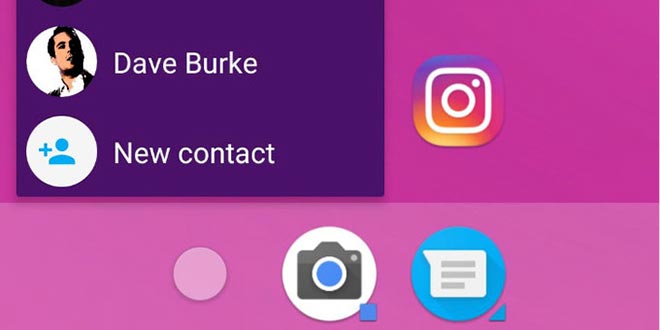Action Launcher 3 è entrato in punta di piedi all’interno del panorama Android, riuscendo pur tuttavia a conquistare consensi ed apprezzamenti per via delle sue molteplici funzionalità e caratteristiche intrinseche. Dopo il corposo aggiornamento rilasciato appena un mese addietro, gli sviluppatori hanno rimesso mano sull’apprezzato launcher di cui trattasi, migliorando alcuni punti chiave e, soprattutto, aggiungendo tutta una serie mastodontica di cambiamenti. Il corposo changelog ufficiale rappresenta indubbiamente una riprova evidente, segno di una attenzione costante da parte degli sviluppatori. E i frutti del lavoro orchestrato sono conseguenziali, giacché Action Launcher 3 si candida ad esser tra i migliori launcher Android attualmente disponibili sul Play Store di Google.
Le novità del nuovo aggiornamento attingono molto a Pixel Launcher, nello specifico l’interfaccia che l’azienda di Mountain View ha deciso di implementare sui propri Google Pixel e Pixel XL. Nel novero di queste spicca indubbiamente la presenza dei <<Quickcuts>>, ossia le scorciatoie tipiche degli smartphone con a bordo Android Nougat 7.1 (in pratica solo i Nexus supportati e i Pixel): è una funzionalità già vista in fase beta su Nova Launcher, e permetterà di accedere a tutta una serie di impostazioni rapide – ove l’applicazione le supporti, come Twitter e qualche app di Google – tenendo premuta l’icona dell’applicativo.
Tra le caratteristiche distintive dell’aggiornamento di Action Launcher 3 vi è altresì spazio alle icone: l’utente potrà deciderne la forma, dunque optare per quella rotonda tipica dei Pixel oppure quella più classica. Basterà a tale stregua all’interno delle impostazioni, scorrere la voce display e selezionare <<Stile icona>>. Le icone avranno però la stessa grandezza, così da essere omogenee l’una con l’altra. Ci sono tante altre novità presenti nel changelog ufficiale (che riportiamo in calce all’articolo) e molte delle quali fanno riferimento alla correzione di bug e storture software palesatesi con l’aggiornamento precedente.
L’ultima versione di Action Launcher 3 è già disponibile al download presso il Play Store nella pagina dedicata.
- NEW: Full support for Android 7.1’s dynamic shortcuts via Quickcuts (requires Android 7.1).
- NEW: Quickcuts, previously a Plus only feature, are now available to all.
- NEW: Add option to pick the global icon style. Allows one to use traditional icons rather than round icons when using a Pixel phone. Settings -> Display -> Icon style.
- NEW: When the dock and desktop have the same width, force the icons on the dock to have the exact same size and horizontal position as those on the desktop.
- NEW: Mimic final Pixel Launcher style All Apps. Notable changes include the app list displaying beneath the navigation bar and the use of full color.
- NEW: When opening the Pixel style All Apps drawer opens via a dock swipe, the speed it opens at is based on the speed of the swipe.
- NEW: When using Pixel style All Apps, swiping on the dock with two fingers will trigger All Apps search (with the keyboard on screen).
- NEW: Long pressing the caret page indicator triggers Quickfind (aka All Apps with the keyboard on screen).
- NEW: Completely revamped settings. Out with the teal, in with the Pixel blue!
- NEW: Remove 5 second delay when KustomLiveWallpaper loads apps.
- NEW: Add tooltips to help new users discover and understand Shutters and Quickcuts.
- NEW: Add setting for disabling all tooltips. Settings -> Help -> In-app tips. IMPROVEMENT: Update translations.
- CHANGE: Pixel Launcher related settings such as All Apps and folder style use “Pixel” name rather than “Nougat”.
- FIX: When closing a Quickcut in a folder via an outside tap, close only the Quickcut, not the folder also.
- FIX: Fix a shortcut being converted back to a Quickcut after Quickcuts were disabled for that shortcut.
- FIX: Quickcut for jumping to Twitter’s Direct Messages works again.
- FIX: Can’t swipe shortcuts whilst All Apps is opening. FIX: Misc. stability fixes.