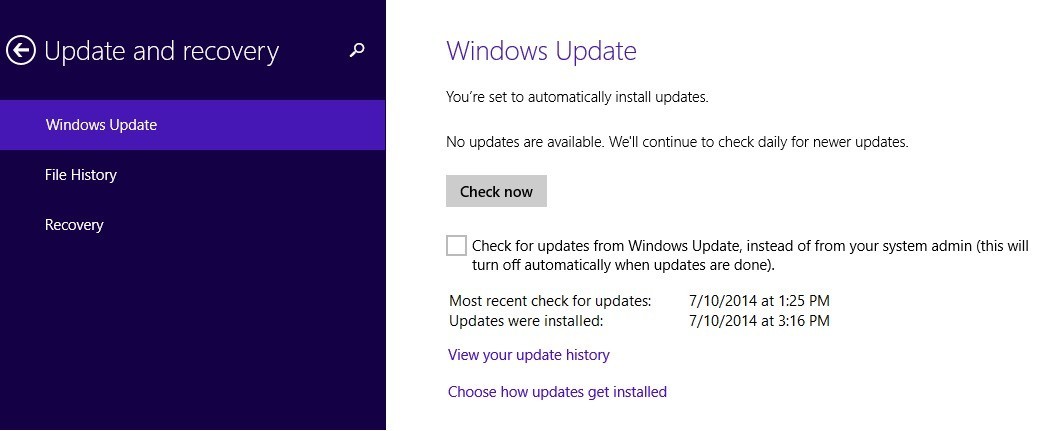Dopo essere stato annunciato da diverso tempo, da ieri sera è finalmente disponibile il nuovo aggiornamento di Windows 8.1 Update 2 , conosciuto anche come aggiornamento di ‘Agosto 2014’ , installabile per tutti gli utenti con PC o Tablet equipaggiato con Windows 8.1 Update 1, Windows 8.1 RT e Windows Server 2012 R2.
Il nuovo aggiornamento è considerato da Microsoft un minor update e sicuramente non porta con se novità che stravolgeranno il sistema operativo, come successo invece per l’update Windows 8.1 Update 1, ma sicuramente i cambiamenti ci sono e sono degni di essere menzionati, così come bisogna segnalare l’enorme elenco di fix e miglioramenti al codice introdotti da Microsoft in questo update, chiaro segnale dell’enorme lavoro svolto dalla società Americana, per migliorare costantemente questo sistema operativo in cui crede in modo assoluto.
Ecco il changelog ufficiale del nuovo aggiornamento Windows 8.1 Update 2 “Agosto 2014”:
- Nuovo opzioni per la schermata Aggiorna e Ripristina – La schermata dedicata a Windows Update nella sua versione Modern UI è stata rivista, mostrando ora maggiori informazioni sulla cronologia degli aggiornamenti installati e sulla disponibilità di quelli installabili sul dispositivo.
- Miglioramenti per i “Precision Touchpad” – Aggiunte tre nuove impostazioni per il controllo dei dispositivi dotati di “Precision Touchpad”:
- Lasciare abilitato il touchpad con un mouse usb connesso
- Abiltare il click con tasto destro nel touchpad
- Doppio tap e spostamento
- E’ possibile trovare queste impostazioni nel menu Mouse e Touchpad in Impostazioni PC
- Blocco ActiveX scaduti – Previsto il blocco dei controlli ActiveX scaduti per una navigazione più sicura
- Wi-Fi Direct API – Nuovo set di API per fornitori di hardware indipendente (IHV) o OEM per sviluppare applicazioni basate su Windows su tutte le versioni basate su x64 e x86 supportate di Windows 8.1. Ciò consente a IHV ed OEM di costruire un ricevitore Miracast su Windows. Queste API Windows a 32 bit rendono il computer rilevabile e accettare connessioni in entrata Miracast.
- Gestione Metadati Registrazioni Video MP4 – Aggiunto il supporto per i nuovi metadati supportati anche dalla nuova app Fotocamera di Windows Phone 8.1: DateTaken e GPS location.
- Riduzione Prompt di Logon per Microsoft SharePoint Online – Migliorato l’uso e l’esperienza d’utilizzo di SharePoint Online
Oltre ai cambiamenti sono riportati, come anticipato, il nuovo Windows 8.1 Update 2 prevede diversi fix e miglioramenti rispetto alla precedente versione:
[toggle title=”Lista KB di fix e miglioramenti di Windows 8.1 Update 2″]
- 2979880 Blank icon in the Jump List after the application is updated in Windows 8.1 or Windows Server 2012 R2
- 2976996 Expired certificates cannot be removed when automatic certificate rollover is disabled in Windows Server 2012 R2
- 2976344 Update to add pronunciation Pinyin strings when you input Chinese characters in Windows RT 8.1 or Windows 8.1
- 2975620 Private bytes keep increasing when you encrypt data on SQL Server on Window 8.1 or Windows Server 2012 R2
- 2975080 Computer opens a blank browser window when RMS client sends WIF request to a Windows Server 2012 R2-based AD FS server
- 2975078 Error occurs when you access exclusion policies in an AD RMS server that is running Windows Server 2012 R2
- 2975066 You cannot sign in to a web application when you use certificate authentication method in Windows Server 2012 R2
- 2974308 Windows Server Essentials integration with Office 365 or Windows Azure Active Directory is blocked
- 2973055 Error 58 when an application calls BackupRead function to back up files that are shared by using SMB in Windows
- 2972257 Windows Server 2012 R2-based cluster freezes on multiple nodes when you add, rename, or remove disks
- 2972254 Hyper-V virtual machines cannot be connected to sometimes when TCP connections reconnect in Windows Server 2012 R2
- 2972251 Event 1002 when system file information folder is shared in Windows 8.1 or Windows Server 2012 R2
- 2972112 Applications lose local data when you deploy non-English Windows RT 8.1 or Windows 8.1 by using Configuration Manager
- 2971171 ADFS authentication issue for Active Directory users when extranet lockout is enabled
- 2969039 0x7E Stop error occurs randomly when you close SMB sessions in Windows 8.1 or Windows Server 2012 R2
- 2967456 You cannot sort the group lists by principal name in ADUC in Windows
- 2966087 You intermittently cannot connect to the DirectAccess server by using the IP-HTTPS adapter in Windows 8.1 and Windows Server 2012 R2
- 2965904 Task name is deleted after you link a storage report to a scheduled task in Windows
- 2964835 Too few tiles are displayed during image customization in Windows
- 2962774 “An extended error occured” when you add a group Managed Service Account in Windows
- 2962142 Can’t disable security settings in Group Policy Preferences for Internet Explorer 10
- 2959144 USB device remove and install repeatedly when it is connected to a Windows 8.1 or Windows Server 2012 R2-based computer
- 2957984 The rdgiskdcproxy:i:1 property cannot be set for the remote apps that are hosted by RD Web Access on Windows Server
- 2956344 Clients randomly lose connection to a Windows Server 2012 R2 or Windows Server 2008 R2 SP1 Network Policy Server
- 2954031 The Group Policy Management Console does not generate a status report for a domain
- 2953997 Windows MultiPoint Server occasionally crashes when you start the WMS shell in Windows Server 2012 R2 or Windows Server 2012
- 2953972 Clicking “Find more” under mobile broadband causes Searching status to freeze in Windows 8.1 and Windows RT 8.1
- 2936943 Registry.pol is corrupted after an abnormal termination during the writing process in Windows Server
- 2934797 USB device appears with a yellow exclamation mark in Windows Device Manager in Windows 8.1 or Windows Server 2012 R2
- 2866693 Wired or Wireless Network GPO setting is not displayed in GPMC report in Windows
- 2990795 “Failed to fetch servers” when you try to find available IP addresses in IP Address Management in Windows Server 2012 R2
- 2985822 SystemSettings.exe process crashes when you add a VPN connection on a Windows RT 8.1 or Windows 8.1-based computer
- 2984374 Connect to incorrect entry point when Windows 8.1 or Windows Server 2012 R2-based computer wakes from sleep or hibernate
- 2983590 File download freezes and CPU usage high when WFP callout driver is installed in Windows 8.1 or Windows Server 2012 R2
- 2983477 Account picture shifts to right side after you unlock a computer from an application in Windows 8.1 or Windows RT 8.1
- 2983139 “0x0000009F” Stop error occurs on a Windows 8.1 or Windows Server 2012 R2-based computer
- 2982498 Touch input does not work in Windows Journal after Windows 8.1 wakes from sleep mode while the program is running
- 2980433 Properties of an item opens randomly when you double-click the item in Windows 8.1 or Windows Server 2012 R2
- 2980415 Playback stops when you open a file that the Xbox Music application is playing in Windows RT 8.1 or Windows 8.1
- 2979923 “Processing error occurred” when you detect status of Active Directory in Windows Server 2012 R2-based domain controller
- 2979877 Folder redirection stops working when multiple users log on to a Windows 8.1 or Windows Server 2012 R2-based computer
- 2979097 Computer does not wake when you disconnect AC power from the Windows 8.1-based or Windows Server 2012 R2-based computer
- 2979070 Update to improve battery life during low-power audio playback in Windows 8.1 and Windows RT 8.1
- 2979053 “Set as metered connection” setting for Wi-Fi and MBB connections remains in Off state in Windows RT 8.1 or Windows 8.1
- 2979052 “App can’t set print settings” error or DBCS characters cannot be printed in Windows 8.1 or Windows RT 8.1
- 2979051 Windows Store app still reacts to search text when you delete the text in Search charm in Windows 8.1 and Windows RT 8.1
- 2979050 “Insert a SIM” text is still shown in VAN UI after you insert a SIM card in Windows 8.1 or Windows RT 8.1
- 2978391 Virtual machines perform slowly or crash in Windows 8.1 and Windows Server 2012 R2
- 2978368 0x9F Stop error occurs randomly when a computer enters hibernation from InstantGo state in Windows 8.1 or Windows RT 8.1
- 2978367 Remote Desktop session freezes when you run an application in the session in Windows 8.1 or Windows Server 2012 R2
- 2978104 File or folder is not found or an error occurs when you configure SMB share properties in Windows RT 8.1 or Windows 8.1
- 2978102 Cluster nodes stop when multiple physical disks in storage space are disconnected in Windows Server 2012 R2
- 2978101 Windows 2012 R2-based Hyper-V host cluster freezes when virtual machines use shared virtual hard disks
- 2978100 URL of a web application is broken when you access the web application by using WAP in Windows Server 2012 R2
- 2978096 ExtendedProtectionTokenCheck setting keeps being disabled in AD FS 3.0 in Windows Server 2012 R2
- 2976995 You cannot access an SMB share that is located on a Windows 8.1 or Windows Server 2012 R2-based file server
- 2976994 Shared folder in Windows Server 2012 R2 or Windows 8.1 cannot be accessed by using SMB version 1 protocol
- 2976965 “Inaccessible, Empty or Disabled” message in Group Policy Results report for a remote computer in Windows Server 2012 R2
- 2976946 FindFirstPrinterChangeNotification can now request 3D printers in Windows 8.1 and Windows Server 2012 R2
- 2976918 You are prompted to re-enter credentials frequently when using Work Folders by using ADFS authentication in Windows 8.1
- 2990532 Browser icons cannot be unpinned from taskbar when you change the default browser in Windows RT 8.1 or Windows 8.1
- 2983142 Delay in turning on display when you reopen lid of a Windows 8.1 or Windows Server 2012 R2-based portable computer
- 2982727 PDF file pages are blank when you open the file by using a Windows Store app in Windows 8.1 or Windows Server 2012 R2
- 2981650 August 2014 OneDrive reliability update for Windows RT 8.1 and Windows 8.1
- 2980756 You cannot log on to an AD FS server when you use an alternative UPN suffix account in Windows Server 2012 R2
- 2980665 Windows crashes with Stop error when filter driver perform FltWriteFileEx function in Windows RT 8.1 or Windows 8.1
- 2980661 Update to add a new performance counter feature for Tiered Storage Spaces in Windows Server 2012 R2
- 2980659 0x0000007E Stop error when you enable ETW and storage spaces debug logs on a Windows Server 2012 R2-based computer
- 2980345 Desktop isn’t shown correctly when network icon in notification area is changed repeatedly in 64-bit version of Windows[/toggle]
Le novità quindi sono diverse e consigliamo per tanto di provvedere ad aggiornare immediatamente il vostro dispositivo dotato di Windows 8.1 al nuovo aggiornamento Windows 8.1 Update 2. Per poter procedere è necessario visualizzare ed installare gli aggiornamenti facoltativi proposti dal sistema di aggiornamento Windows Update del vostro device, oppure scaricare e procedere all’installazione dell’intero pacchetto di aggiornamento per la versione del vostro sistema operativo, da uno dei link sottostanti.
[button_link size=”medium” src=”http://www.microsoft.com/en-us/download/details.aspx?id=43746″]Download aggiornamento Windows 8.1 Update 2 32 bit[/button_link]
[button_link size=”medium” src=”http://www.microsoft.com/it-IT/download/details.aspx?id=43753″]Download aggiornamento Windows 8.1 Update 2 64 bit[/button_link]
Come sempre successo in passato in casa Microsoft, il nuovo aggiornamento potrebbe celare anche altre novità non segnalate ufficialmente nel changelog, per cui vi preghiamo, nel caso troviate novità non segnalate, di indicarcele commentando questo articolo.
Cosa ne pensate del nuovo Windows 8.1 Update 2 di Microsoft? Aspettiamo i vostri commenti a riguardo!