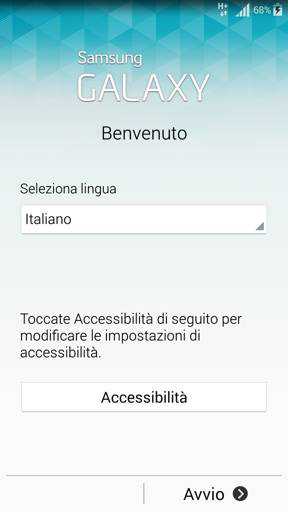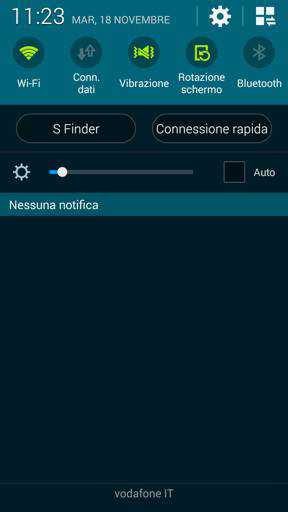Attraverso questa guida e grazie al lavoro di Albe95 della comunità di XDA, riuscirete a trasformare il vostro Galaxy S4 in Note 4 con quasi tutte le funzionalità del nuovo top di gamma 2014 Samsung funzionanti!
Grazie all’incredibile lavoro svolto dall’italianissimo sviluppatore Albe95, della comunità XDA, siamo in grado di proporvi una guida completa che consentirà di trasformare il vostro Galaxy S4 (GT-I9505) in un fiammante Galaxy Note 4, il tutto attraverso la custom rom Albe95 ROM, così da poter utilizzare molte delle funzionalità esclusive del top di gamma 2014 targato Samsung.
Nel dettaglio, la Albe95 Rom, basata su Android 4.4.4 KitKat è un porting dell’ultima personalizzazione Samsung del firmware Lollipop emerso nelle scorse settimane e non ancora diffuso ufficiosamente.
La Albe95 Rom è stata aggiornata alla versione 3.0.1. Ecco il changelog
Update in V3:
– Ported full Toolbox with 12 shortcuts enabled
– Fixed keyguard that loose effect after reboot
– Added Floating notification
– Added new video player
– Added new clock with widget fixed thanks to dack23 (now you can enable and disable alarm)
– Added latest Gallery from N4 thanks to dack23
– Added sound of lock for Brilliant Cut and blind effects
– Replace AEL Kernel with Imperium One.
Update in V2:
– Added Ultra Power Save Mode
– Added Note 4 Systemui
– New Framework N4 ported (give a look here to see it).
(need to be flash a part, with Settings too, after that you install and complete the first setup of the rom)
– Added Note 4 Incall Ui
– Added UPSM toggle
– Added Emergency mode working (under Settings/Safety Assistance/Emergency Mode)
– Add S5 Recents menu (for note 4 not yet)
– Fixed wrong text while making screenshot
– Fixed de-centered “sun” icon at the left of brightness bar
– Fixed wrong shortcut to Power save toggle (now work as note 4)
– Fixed wrong shortcut to air view toggle
– Added S4 lockscreen full themed as Note 4 with Stepcounter and Weather.
– Fixed various bugs with S4 lockscree (only remain that it keep only ripple,light and none effects; all other will be set to none after reboot)
– Center clock and all text in lockscreen (thanks to alex)
– Fixed bug that it freeze phone if you don’t select the default launcher after a reboot (thanks to S4 Lockscreen)
– New settings thanks to dack with torch support, app ops support, 8 + None effects
– Fix volume crash in settings
– Removed abstract tiles from Settings.
– Fix wrong icons in volume in settings.
– update to latest apps ( S Note, Flipboard Brief, Samsung account, Setupwizard, quick connect…)
– Added Galaxy Note Edge Bootsound
– Fixed Home button wake up in lock screen.
– added ability to add 5 shortcut to lockscreen (need gesture search from Play store)
– Fixed Music Widget in lock screen ( now fit the correct dimension)
– Fixed double text in lock screen
– Fixed permissions icons when you install an apk.
– Correctly display Message preview and missing call in lock screen.
– Fixed white colors in Gallery share and lateral menu.
– Something more that I don’t remember xD
Caratteristiche Principali Albe95 Rom
Based on 4.4.4 of T-mobile S4 (FNI3 Build)
– Full deodexed and debloated
– DeKnoxed
– Rooted
– Sdcard Fix
– 4 Way to reboot
– AEL Kernel (best for 4.4.4)
– Debranded from T-mobile Sim error and bloat
– Fixed Rotation bug
– Fixed IR Bug
– Fixed at 99% Mobile Hotspot (you’ve only to change the default password)
– Better Italian translation for some apps
– Improved stability
– Better performance
– Light rom (1.25 GB)
– Fixed Titanium Issue
– Replace American one with European CSC (Italian one)
– Fixed Photo Note –> see down for the Fix zip package
– Added Whatsapp Emoji
– Added multi windows 4 instance
Funzionalità importate
– Note 4 Launcher (v2 from latest N4 firmware)
– Note 4 Magazine App
– Note 4 Accuweather widget
– Note 4 Dialer & Contact
– Note 4 Message
– Note 4 Browser
– Note 4 Calculator
– Note 4 Clock
– Note 4 Email
– Note 4 Gallery (White bg, Text Fixed)
– Note 4 Music Player
– Note 4 My Files
– Note 4 S Planner
– Note 4 S Apps (Health, Note, Reminder, Voice, Translator)
– Note 4 Scrapbook
– Note 4 Settings (plus search icon)
– Note 4 Video App
– Note 4 Wallpaper Chooser
– Note 4 Lockscreen
– Note 4 S Finder
– Note 4 Quick Connect
– Note 4 My Interest on lockscreen
– Note 4/S5 Keyboard
– Note 4 SideKey
– Note 4 First configuration menu
– Note 4 Bootanimation
– Note 4 widget (Magnifier, My Places, Galaxy apps,…)
– S5 Lollipop Smart remote
– S5 Video Player
– S5 Camera
– S5 Voice Recorder
– S5 Style Statusbar
– A5 Wallpaper in Lockscreen
– Lollipop Youtube
– Lollipop Google Search
– Lollipop Play Store
Modifiche Grafiche
– Started from import S5 theme to framework
– Added S5 style for power menu
– Added on/off toggle of Note 4
– Replace 3 line for overflow with 3 dot
– Added Note 4 Spinner (backg of “All logs” in Logs apps)
– Change bg of bar when an element is selected
– Added Dividider between “Ok” and “Cancel” button in various system popup.
– Fixed bg of onscreen menu in gallery
– Added correct N4 icons to settings
– Fixed graphic bug in My files
Prerequisiti
- Galaxy S4 GT-i9505 con Recovery (twrp consigliato)
- Modem GNG2 o superiore
- Backup di sistema con Nandroid Backup
Per effettuare l’installazione della custom rom Albe95 ROM sarà sufficiente seguire attentamente la nostra guida ricordando però che l’operazione invaliderà la garanzia del dispositivo.
Guida trasformazione Galaxy S4 in Note 4
- Scaricare i seguenti file:
- Custom Rom Albe95 ROM da questo link
- Aggiornamento Albe95 ROM 3.0.1 da qui
- Copiare i file scaricati nella memory card esterna
- Spegnere il dispositivo
- Riaccenderlo entrando in recovery mode premendo HOME + TASTO ACCENSIONE + VOLUME SU contemporaneamente
- Dalla recovery (dopo essere sicuri di aver effettuato un nandroid backup) selezionare Wipe Data/Factory Reset e quindi
- Clean to install a New Rom quindi scegliere Yes
- Dal menu Scegliere Install Zip
- Scegliere Choose zip from external sdcard
- Indicare file della rom quindi scegliere Yes
- Selezionare wipe cache and wipe dalvik
- Selezionare Go Back quindi Reboot System Now per riavviare il telefono ed attendete circa 10 minuti per l’avvio completo
- Impostare i parametri principali del dispositivo e spegnere di nuovo
- Riaccenderlo entrando in recovery mode premendo HOME + TASTO ACCENSIONE + VOLUME SU contemporaneamente
- Dal menu Scegliere Install Zip
- Scegliere Choose zip from external sdcard
- Indicare file dell’aggiornamento 3.0.1 quindi scegliere Yes
- Selezionare Go Back quindi Reboot System Now per riavviare il telefono ed attendete circa 10 minuti per l’avvio completo
- Godiamoci il nostro nuovo Note 4!!
Lo staff di newsdigitali.com non si assume nessuna responsabilità in caso di problemi, brick o quant’altro possa accedere al vostro dispositivo in quanto si sta procedendo di propria volontà all’installazione di un custom firmware.