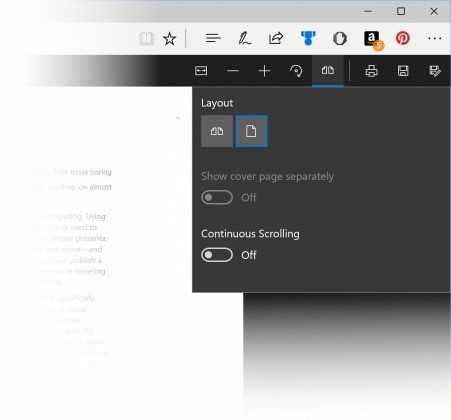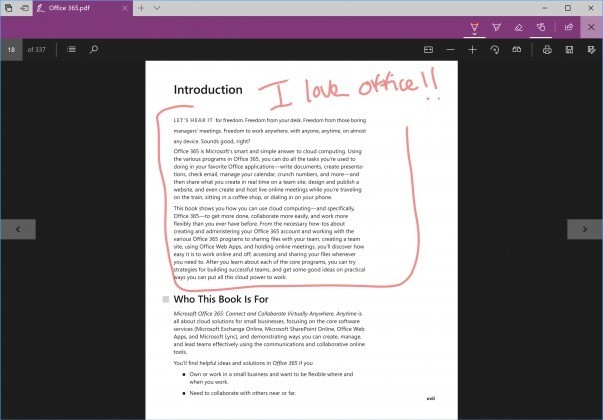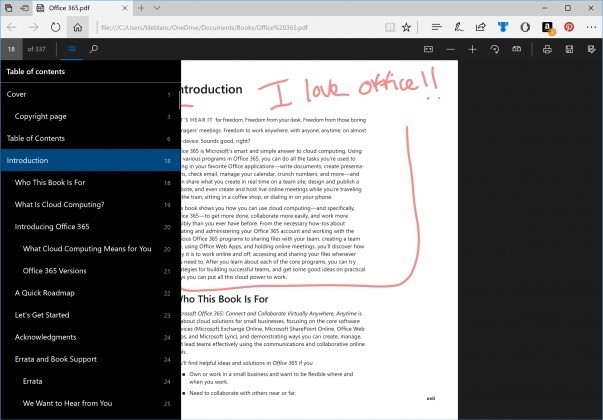Da alcune ore Microsoft ha rilasciato nuovi aggiornamenti per i propri sistemi operativi desktop e mobile e nello specifico Windows 10 IP 16188 per la versione desktop mentre per il settore mobile arriva il nuovo Windows 10 Insider Preview build 15210.
Se per la versione mobile, il nuovo Windows 10 Insider Preview presenta esclusivamente fix a bug e miglioramenti delle prestazioni rispetto alle precedenti versioni, lato desktop la nuova build 16188 continua ad integrare nuove funzionalità e miglioramenti che indicano l’avanzamento dei lavori di sviluppo che porterà poi al rilascio del nuovo Windows 10 Redstone 3.
Novità Windows 10 IP 16188
Nello specifico il nuovo Windows 10 build 16188 Insider Preview integra nuove funzionalità di gestione dei PDF attraverso Microsoft Edge che ora dispone di uno specifico tasto nella toolbar di gestione dei PDF che consente di accedere alla tabella dei contenuti e che risulterà particolarmente pratica quando si dovranno gestire e visualizzare documenti di grandi dimensioni. Ancora, troviamo i tasti per la rotazione del documento e la possibilità di visualizzare una singola pagina piuttosto che due schermo così da migliorarne la visualizzazione su display di grandi dimensioni. Da oggi è inoltre possibile compilare form e prendere appunti come su qualsiasi altra pagine web direttamente dal browser Microsoft.
Altra novità rispetto riguarda la presenza nella pagina delle Impostazioni della voce relativa all’assistente digitale Cortana che consente ora di modificarne i parametri in maniera più semplice ed intuitiva.
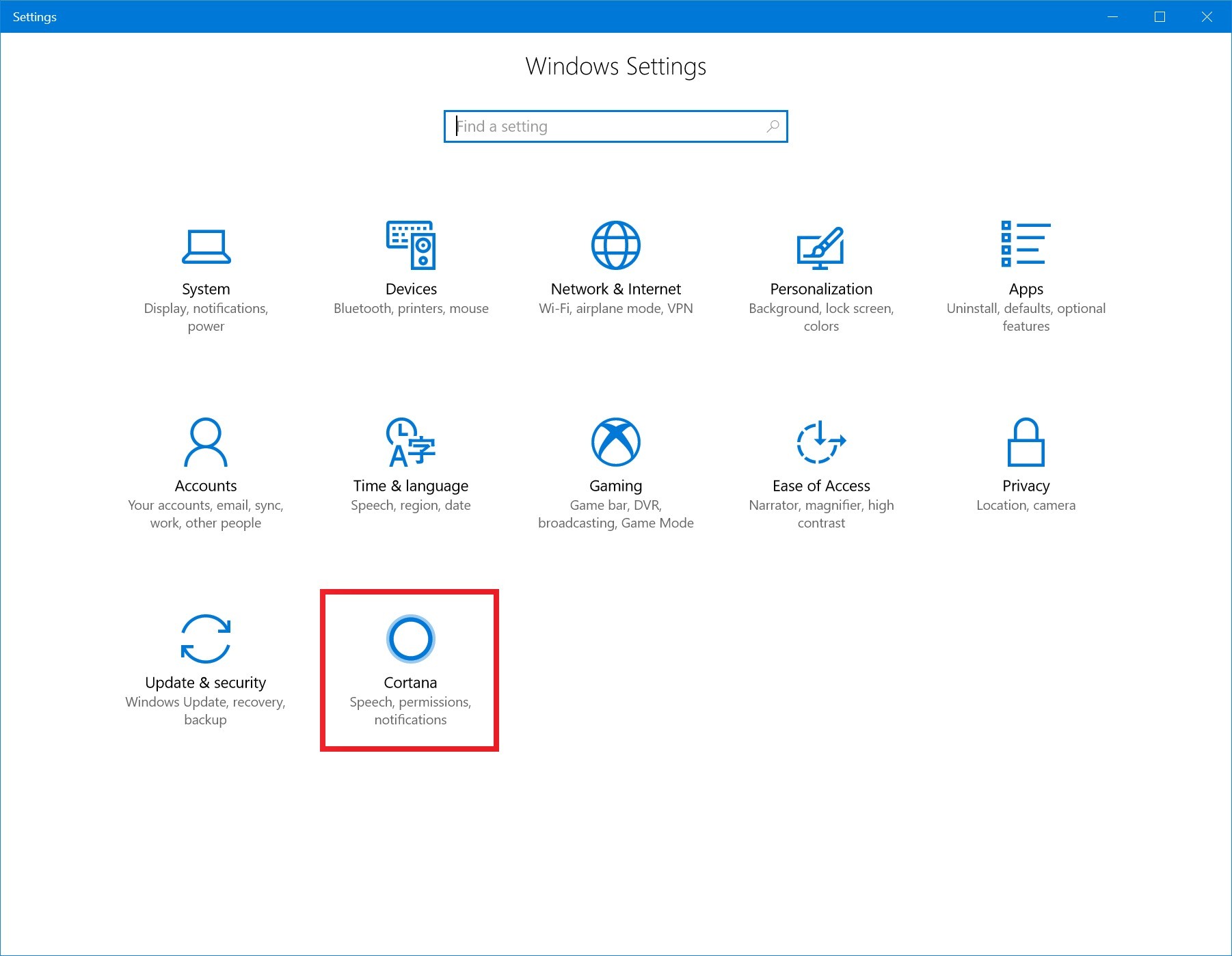 Piccola novità estetica legata alla scheda di Windows Insider che ora mostra l’icona della mascotte del programma Insider, Ninja Cat.
Piccola novità estetica legata alla scheda di Windows Insider che ora mostra l’icona della mascotte del programma Insider, Ninja Cat.
![]() Alcune novità infine riguardano la modalità Lente di ingrandimento dedicata a chi soffre di problemi di vista e che potrà ora usufruire di alcune nuove funzionalità come la possibilità di effettuare lo zoom con la rotellina del mouse premendo la combinazione di tasti CTRL+WIN o specificare la percentuale di zoom predefinita.
Alcune novità infine riguardano la modalità Lente di ingrandimento dedicata a chi soffre di problemi di vista e che potrà ora usufruire di alcune nuove funzionalità come la possibilità di effettuare lo zoom con la rotellina del mouse premendo la combinazione di tasti CTRL+WIN o specificare la percentuale di zoom predefinita.
Questo l’elenco in lingua inglese di Bug Fix, miglioramenti e problemi noti della nuova release 16188 di Windows 10 Insider Preview per PC:
Bug Fix PC
- We’ve fixed an issue resulting in the candidate window not appearing when typing in certain apps when using Simplified Chinese IMEs or the Changjie and Quick IMEs
- We fixed an issue where explorer.exe would crash and restart if you tapped any of the apps listed in the Windows Ink Workspace’s Recent Apps section.
- Double-clicking the Windows Defender Security Center icon in the notification area will now open Windows Defender Security Center.
- Universal dismiss of Cortana reminders is now enabled across Windows devices on this build or higher. To learn more about universal dismiss and how apps can enable it check out our blog post here.
- Localized apps on localized x64 Windows 10 Insider Preview builds will now work. We believe this will also address the issue some Insiders were reporting where the Open and Save dialogs weren’t opening in certain desktop (Win32) apps.
- We fixed an issue resulting in decreased Action Center reliability in recent flights.
- We fixed an issue with the Chinese Pinyin IME where typing a sequence of characters beginning with ‘hu’ into certain apps would result in an unexpected delay before the candidate window updated to reflect the current composition.
Problemi noti PC
- PC Reset via Settings > Update & security > Recovery will not work on non-English Insider Preview builds.
- Some Insiders have reported seeing this error “Some updates were cancelled. We’ll keep trying in case new updates become available†in Windows Update. See this forum post for more details.
- Surface 3 devices fail to update to new builds if a SD memory card is inserted. The updated drivers for the Surface 3 that fix this issue have not yet been published to Windows Update.
- Navigating to Settings > Update & security > Windows Update may crash Settings app. You can simply re-open the Settings app again and it should work again.
- Navigating to Settings > Personalization > Lock screen may crash Settings app.
- Outlook 2016 may hang on launch due to an issue where the spam filter gets stuck reading the Outlook Data File and the UI waits indefinitely for it to return. We’re investigating.Â
- Your PC may hang when shutting down the PC.
- In certain cases, Start may fail to launch but launches normally on the second try.
Questo l’elenco in lingua inglese di Bug Fix, miglioramenti e problemi noti della nuova release 15210 di Windows 10 Mobile:
- We fixed an issue with the Glance screen where the time was not updating.
- We fixed the token issue so when your device syncs to the service, text messages should show back up.
Problemi noti Mobile
- The copyright date is incorrect under Settings > System > About. It shows as 2016 when it should be 2017. Thanks to the Windows Insiders that reported this!
- In some cases, the WeChat app may crash on launch.